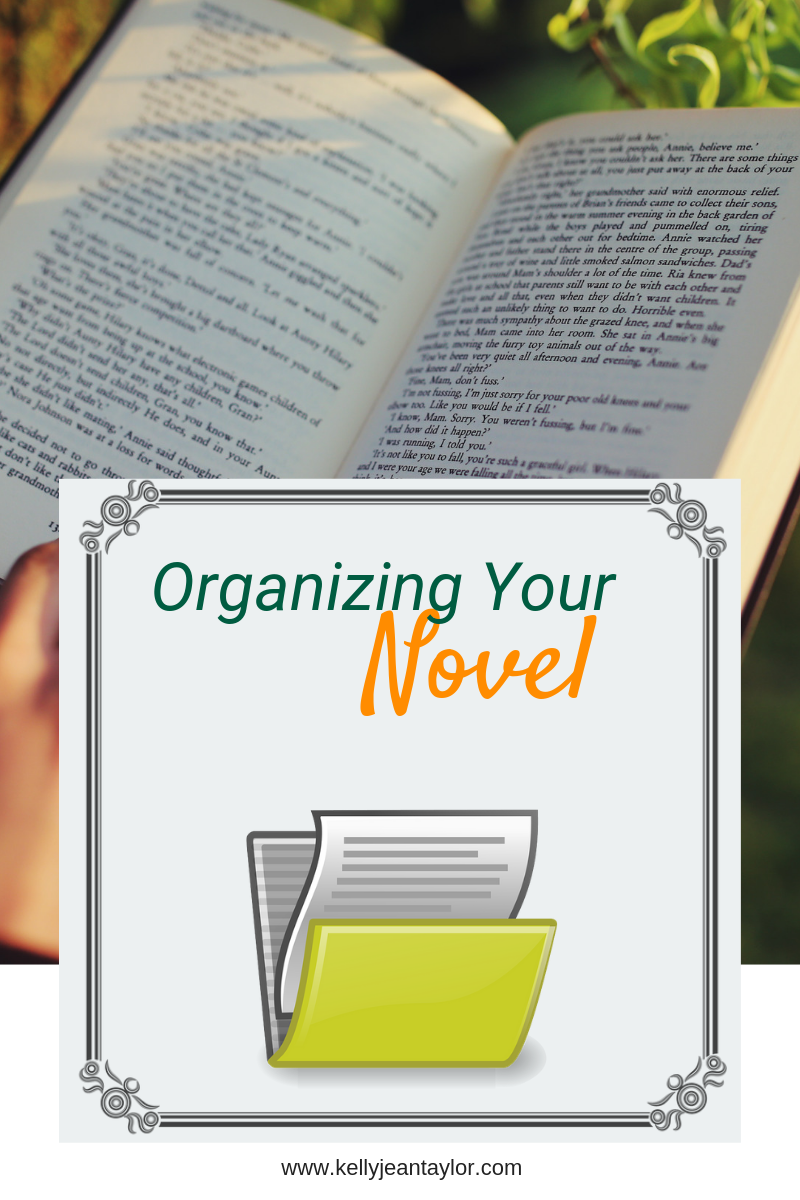
Organizing Your Novel
This post may contain affiliate links. This just means that I may receive a small commission, at no additional cost to you, if you decide to purchase any of the products discussed in this post.
Everyone has their own processes and systems for organizing and and keeping things together as they write, but what if you’re just starting or are in need of a fresh start with your organizing? Keep reading and you’ll find some ideas I’ve dug up for you because, well, I’m in the same boat.
Let’s take a look at what I’ve found…
Electronic Organization
I’ve found that quite a few have used an electronic system for keeping their stories organized. Let’s dive in and look as what others are doing.
Trello
With Trello you have different boards, cards, lists and more, it’s no wonder many turn to Trello for their organizing needs.
You can create different boards for every aspect of your writing, from settings to characters to world building. You can even have a board for personal, homeschool, work, or whatever you need. It’s quite amazing how you can organize your thoughts, events, projects and more within Trello.

The best thing is that you can do this in any fashion you wish. If you want each book to be a board, you can. If you want each aspect to have its own board, you can. It’s really up to you how you organize and work the program to benefit you as a writer.
It’s also great for planning and keeping track of blog posts, social media, and any other project you have. As in the image above, you get a glimpse of my week at a glance.
Some Features:
- Project Boards
- Tasks Cards
- Subtasks Checklists
- Task Assignees—Give tasks a clear owner, so everyone knows who’s responsible.
- Column Titles
- Due Dates
- Due Times
- Add Attachments
- Comments
- Drag and Drop Workflow
- Collaborate
- Add Power-Ups
- iOS and Android Apps
- Syncs Between Devices
- And More
To see more features and pricing, click Here or Here.
Evernote
Here is one I haven’t used in years. I actually hated this program with a passion and I couldn’t tell you now why it was that way, but while researching this topic I found that a lot of people really enjoy using it.
You are able to create different binders with which you can add notes for each aspect of your story from characters, settings, checklists, etc.

I tried it, but for the life of me I couldn’t figure out how to add a note without duplicating another. I would have to toy with it longer than a few moments to figure out how to use the newer features since the last time I toyed with it, but I can see how this could be a good program to use for your writing.
Using it as a binder, you can add sub-binders and notes to keep all your notes together. Like Trello, you can add images, clips from the web, sync between devices and more. Check it out to see if it would be something that could help you.
Some Features:
- Save
- Organize
- Sync Text, Images, And Clips From The Web
- Search Notes
- Clip Material From The Web
- Annotate Uploaded Documents and Images
- Collaborate With Others
- Chat With Teammates (Requires Business Account)
- Android, iOS, macOS, Windows, and Web Apps
To see more features and pricing, click Here.
Asana
Asana is similar to Trello in that it is a simpler version. You don’t have as much micro managing as with Trello or Evernote, but you can create different teams which have separate lists for each item, but it could be helpful for separating aspects into To-Do lists or even note lists. You can add attachments to each card and move them around as you please.

Use them as a checklist for each area of your writing and you are able to have teammates and assign tasks (Like with Trello or Evernote), you just need to decide which is perfect for you.
Some Features:
- Projects
- Tasks
- Subtasks.
- Task Assignees
- Sections
- Due Dates
- Due Times
- Start Dates
- Attachments
- Likes
- Tasks in Multiple Projects
To see more features and pricing, click Here.
Scrivener
I use this program the most for my writing and to keep things organized. I love that there are pre-created sections for each thing, along with preloaded templates for your use. You can add your notes, images, etc to each section or note for use later.

To be honest, I never thought of this as a way to plan your novel until I began thinking hard about it. It has everything you need to keep your thoughts, images, notes, etc in one place. You can connect websites to refer back to without even leaving the program. The only it may not contain is a calendar for scheduling, but you can even create a folder for marketing, promotion, blog posts, social media, and anything else you want related to the project. It would be all in one place with your writing and it’s available to sync between devices, which is awesome!
More Features:
- Binders
- Subsections
- Text Editor
- Styles
- Import
- Corkboard
- Outliner
- Templates and Icons
- Screenwriting
- Tools for Non-Fiction
- View Documents Side by Side
- Full Screen Writing
- Set Targets and Track Progress
- Metadata
- Collections
- Choose Your Tools
- Print/Export/Publish
- Snapshots
- Autosave and backups
- Write Anywhere
To see more features and pricing, click Here.
Paper Organization
You always have the option to go back to paper and pen/pencil, but what do you use to organize your ideas, thoughts, and other aspects of your writing? Let’s take a look below to find out.
Binders
Binders are helpful for organizing your thoughts. You would write everything out by hand and organize it in whichever way that suits you. Within the binder you could have tabs and folders to hold anything that reminds you of your story, separating different sections and areas of your writing to create the perfect system for you.
 Samsill Fashion Color 3 Ring Storage Binders, 1 Inch Round Ring, Assorted Colors May Vary (Blue Coconut, Dragon Fruit, Blueberry), Bulk Binders – 6 Pack
Samsill Fashion Color 3 Ring Storage Binders, 1 Inch Round Ring, Assorted Colors May Vary (Blue Coconut, Dragon Fruit, Blueberry), Bulk Binders – 6 Pack
Each tab could correspond with an aspect of your story with notes on each one for you to refer to as you write. You could use the folders as a way to keep the physical things you collect pertaining to your story. Perhaps you’ve collected shells because your story takes place on a beach or buttons because your character collects them.
Notebooks/Folders
 MotBach 6 Pack Black Plastic Folders, Plastic Envelope Poly Filing Envelope, Double-Layer Business Portfolio, File Folder Project Pockets Document Organizer with Snap Fastener for School, Office, Home
MotBach 6 Pack Black Plastic Folders, Plastic Envelope Poly Filing Envelope, Double-Layer Business Portfolio, File Folder Project Pockets Document Organizer with Snap Fastener for School, Office, Home
As with binders, you can have separate spirals for each aspect of your writing or you can use one for each novel/series. They make some handy tab stickers for your use to separate each section and if you were using folders, you could fill them with whatever you need for each area along with using a filing cabinet to keep them all organized.
Storyboard/Post-its/Marker Board

I’ve seen and heard of others who lay out their novels in a storyboard type way. They clear a spot on their wall and start adding post-its for each aspect. They’ll use different colors for characters, plots, subplots, etc. and I can see how this would work as a great visual. You could even take a picture of it to refer to when you are away from your desk.
If you’re the electronic type, I’ve seen some apps that will let you organize post-its in the same way, so you can use both ways if the desire suits you.
Hybrid
The hybrid version is to use a bit of both electronic and paper versions. Perhaps you like the organization of the binder to keep things together, but want a way to take notes on the go. You could use your notes app on your phone to keep notes or the post-it app for ideas that come to you while you’re away from your home and then put the into your system when you return.
You can search your device for the right app for you. Everyone works differently and as one will work well to one person, it may not work for another. Here is where you need to try different things to see what fits you and your style best.
Don’t Forget to Save Your Work
There are times when you need a reminder to save your work in multiple places. The nice thing about scrivener is that it save each draft as a new file. Unfortunately, unless you know where the one you’re searching for is or you rename them each time, there is still a chance you could lose it somewhere. So here are some ways to save your all important story ideas to keep from losing anything in the future.
- Google Drive
- Dropbox
- OneDrive
- ICloud
- USB Drive/Other External Memory Device
- Amazon S3
What other ways do you save your work? Inquiring minds want to know!
If you have another way of keeping your stories in line and together, let us know in the comments!





No Comments
Pingback: