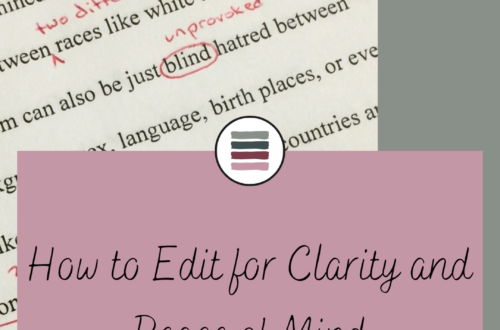Year in Pixels
Have you ever tried to look back at the year and see how one of your specific habits were, if you have improved or fallen short of your intentions. I know I have, so I made a Year in Pixels in my bullet journal.
What is a Year in Pixels?
A Year in Pixels is a way of tracking a specific habit through out the entire year on one page using blocks or “pixels” as we call them.
A Frenchwomen name Camille created the Year in Pixels because she wanted to track her mood for an entire year, so she designed a simple grid with blocks or “pixels”. She chose a couple different colored markers to represent each mood she wanted to track and filled in her mood for each day of the year, but you can have so many moods in one day. So what do you do? You can try to fit all your moods for the day in that one small pixel block, or you can do what Camille did and take your overall mood for the day and color that in the pixel for the day.
Supplies
- Journal or Notebook – You can use whatever journal or notebook you would like, but we recommend a dot or grid papered journal, it makes it easier to make your pixel blocks.
- Pen – Again you can use whatever pen you are comfortable with, we suggest you use a no-bleed pen of some kind so you aren’t leaving marks on the other side of your sheets.
- Markers – Choose a variety of colors of markers or colored pencils to coordinate with each level. Don’t forget to make your Key, so you don’t forget what colors go with which level. You can also use symbols instead of color if you so choose.
Find your best quality products with up to 50% off <center><a href="https://www.anrdoezrs.net/click-100381204-15052982" target="_blank"> Save Now</a> at Arteza.com<img src="https://www.awltovhc.com/image-100381204-15052982" width="1" height="1" border="0"/></center>How to Create a Year in Pixels
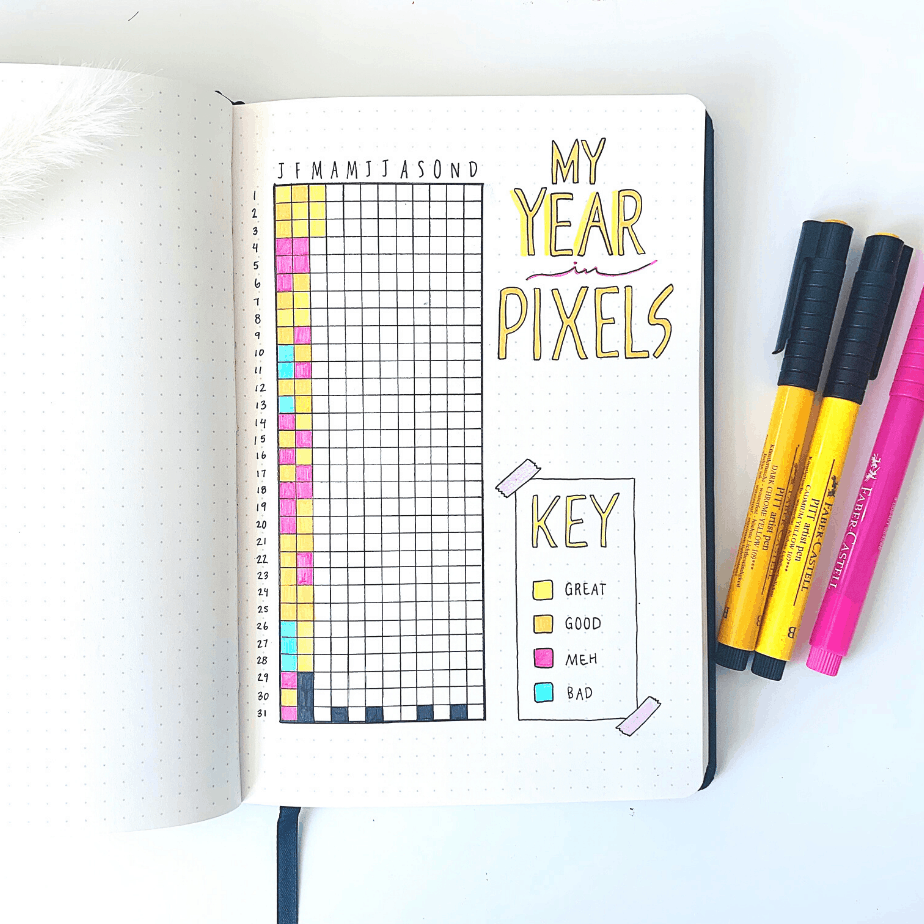
- Decide whether you will be making your Year in Pixels vertically or horizonally.
- In your bullet journal or notebook, create a grid with twelve column, representing each month of the year. Labeling each column with the first letter of the month.
- Create pixels or blocks for each day of the month under the corresponding letter.
- Making sure there is enough room, create a Key with the colors or symbols to represent each level.
Why Should You Create a Year of Pixels
This layout helps you look back on your year to evaluate how you have been doing throughout the year, looking at your days as a whole and what you are focusing on. It will help you look at the positive side of things rather than the negative in your life.
The great thing about this is you don’t have to use it just for your mood, although that is what it was originally for. I have used mine to keep track of my migraines and their intensity for my doctor. You can also use it for your stress levels, anxiety, or depression. You can use it for so many different things to keep track of.