
Workspace Cleaning
This post may contain affiliate links. This just means that I may receive a small commission, at no additional cost to you, if you decide to purchase any of the products discussed in this post.
It’s spring and most are beginning to clean out their homes, garages, sheds and more. What we’ll be focusing on here is cleaning your workspace. This includes not only your desk space, but also things you use daily. This can include any other devices, files, systems, email and more. So, let’s get started!
Areas to Clean

Computer Desk
This is where you do most of your work and where you spend most of your time when working on your computer. It is the first place to start when cleaning your workspace. Once you have this cleaned and organized, you’ll feel a lot better and will be ready to tackle the next area on the list.
The Room or Area
I completely understand that some only have a small area as to where their computer and desk may be; while others have an entire room for their workspace. Go though the room or area and clean up what needs to be moved, gotten rid of, or changed out. This is the space where you do most of your work. You want it clean and organized to encourage and inspire you as you work.
The last thing you want to see are piles of this and stacks of that. A pile that need to be taken care of. If your office is anything like mine, everyone puts anything they don’t know where to put on my desk. That means it’s up to me to find or put it in its rightful place. If I didn’t, my desk would become a black whole of household items.
Computer/Tablet/Phone Desktop
Your desktop, tablet and phone home screens, like everything else can become clutter with impertinent items. Those things you are no longer using and things you downloaded once to look at. You may have felt at some point you would do something with it, but never did. This could be files, apps, images, or many other things that are taking up space on your computer’s desktop.
Cloud-Based Storages
We all have them, iCloud, Dropbox, GoogleDocs and more where we keep and store image, documents, guides and more. These are a major part of your workspace as they contain all the things you work on and save for later. They get cluttered up with things and you could even have more than one backing up all the things from various devices. You could save so much space if you organized and checked to see where things are being sent automatically.
Computer System Storage
These are all the folders and files on your computer, from Documents to Downloads to Images. Like me, you may have multiple copies of things that need to be filtered through and deleted. You have so many places to store everything on your computer including software that this may take a bit to clear out.
Flash Drives/SD/SSD Cards
Portable devices that carry files wherever you need them to go. Again these could have documents that you’ve had on them for longer than you can remember and need a good cleaning to clear up space or even organize your files better.
Social Media
I bet you never thought this would be on your list, but platforms like Pinterest should be reviewed and sorted through as well. It may not be a direct workspace, but comes in handy when you need ideas and inspiration. So I’m including it here. Perhaps you have a board that is no longer relevant to what you are portraying on Pinterest or you created a second board with the same topic. Yes, unlikely, but I’ve done it, so it’s worth mentioning.
Even your pins could be sorted through for duplicates (which happens more than you think) and irrelevant top/subject matter.
Photos
We all like to keep photos on all our devices or even in other files somewhere, but do we really need all of the photos? Have you downloaded a bunch from sites like Pexel and Pixabay to use for projects that are already complete? Have you uploaded the photos to places like Canva or PicMonkey, but they are still on your computer or other drives? Now’s the time to clean those out.
Apps
We all love apps: Food apps, game apps, productivity apps, music apps and more. Are there any that are no longer needed for what you are doing? Do you need all those apps that are similar that you tried to use but never got the hang of? Go though them and if you truly intend on using them, then keep them. If you don’t, it’s time to let them go.
Email Mailboxes
Your email is flooded daily with news, updates and random tidbits. Now is the time to sift through and unsubscribe from those that you no longer have interested in. Not only do you have emails to last a lifetime, you also have folders for all the ones you feel are important. I’m sure some of those are no longer relevant, but it’s up to you to know whether they are or not and work through to delete the ones that you no longer need.
Other
This would be any other areas which need purging and organizing, like your paper filing cabinets, bookshelves (yes I typed that) and any other items or bins that need sorting through.
Steps to Clean Your Workspace
Step 1: Purge and Clear
As with any other spring cleaning, you want to purge all the things you don’t need in your workspace. That doesn’t mean just move it to another room or closet. If you don’t need it, get rid of it. Don’t let it take up needed space because you think you’ll need it that one time in the not so near future.
Go though the things you have on your desk, in file cabinets, bookshelves, storages and devices to delete or get rid of those things that are no longer needed. If they are physical items, you can give them away, take them to places like Goodwill, or sell them for extra cash.
Go through each of the categories above until you have purged and cleaned out every one of your workspace items. You will feel great when this is done, I promise.
Step 2: Organize
Now that you have purged and sorted all of the things, it’s time to organize it all. Start with your physical items and organize your shelves, drawers, file and anything else you need to put into place.
Next, move onto your devices and organize your apps, documents and other files including your social media boards into manageable sections and folders.
Step 3: Space Savers
I love space savers, anything that is multi-use or can close up or fold into something else entirely to be used multiple ways. Some examples would be:
- Wall Organizers – Not everyone has wall space, but if you do, these would be great for storage and multi-use.
- Under Desk Hangers – Use the space beneath your desk to the fullest by adding hangers to store things at easy reach.
- Document Clip for Computer – Those documents that you’re working on could be stored and hung on one of these.
- Drawer Organizer – You want your drawer to open and not see a mountain of things to dig through, so you can use a drawer organizer with separate areas to keep those things you need quickly.
- Desk Organizer – This is a given for the desk to hold pens, paperclips, markers and more.
- Computer Stand – Not only will your monitor be at a more comfortable level for you, but you can also store things beneath or on them, depending on the type you get and whether it contains storage for your phone, pens, a cup or anything else.
Step 4: Filing System
Now to the harder part. With all the storage and media that needs to be sorted through, I would suggest starting with one at a time and take breaks. Perhaps schedule times in each day or every other to work on each system until you get through them all.
Go though your folders and boards first. Then decide what needs to be kept and what can be delete/gotten rid of. Next go through each folder and board contents to see what needs to be kept and what can be deleted/tossed. If you are able to move things around to make it more manageable – like things with like things – be sure to do that.
If you have multiple folders for business, combine them and keep them in a specific space. Do the same for all your other items and you will have a system that works for you. You’ll know where everything is and where to find it in seconds.
Step 5: Enjoy Your New Space!
The last thing you need to do is just sit back and enjoy the hard work you’ve put in. No more wondering, no more searching. Everything is now at your fingertips to find and use whenever you search for it.
Final Thoughts
Your space is where you spend a good portion of your time. The last thing you want is for something to go missing, whether it’s a physical document or one on many of the could based storages you have. With these steps, my hope is that they will help you get organized and purge out all the negative or unwanted items you’ve been keeping around. Create an atmosphere you love to be in.
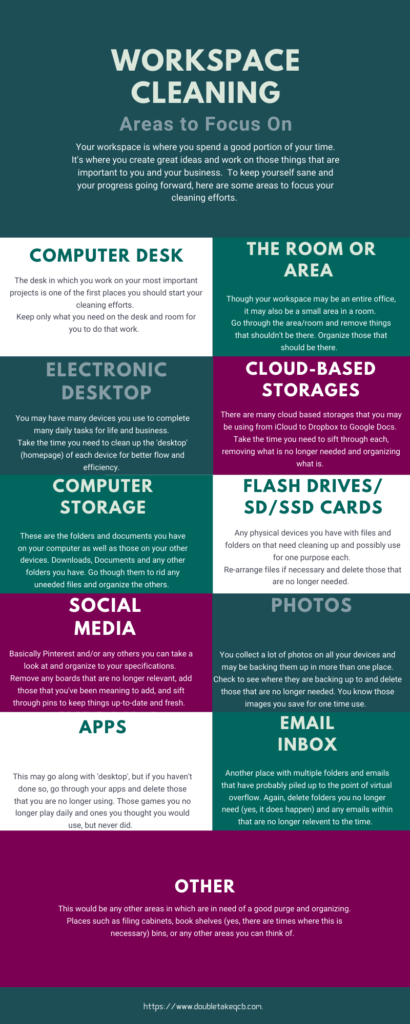





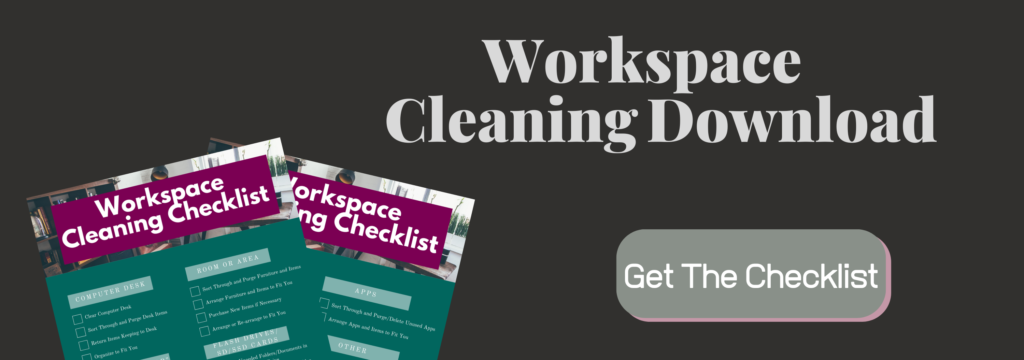






No Comments
Pingback:
Pingback:
Pingback: