
Trello For Gamers
Trello is a versatile tool that has been used for many areas and in many ways, from planning days and weeks to collaborating on large projects, but what about gamers? Can Trello be useful for them and if so, how could they use it?
Well, that’s just what I’m here to discuss. I, myself, am a gamer and I use Trello for my gaming on a daily basis. Before we get into that, let’s check out some other ways you can use Trello for gaming.
Now, I did a little research since I don’t use Trello in these ways, but that doesn’t mean you can’t find inspiration from those who do.
What is Trello
If you haven’t heard of Trello, it a versatile platform that allows you to organize pretty much anything in a visual way. You use lists, card, checklists, add attachments like photos or documents, collaborate with labels, members, and comments to organize your thoughts and ideas. You can literally use Trello for any and all aspects of your life, but that’s another post. Here we are talking about gamers so let’s get to it.
6 Ways Gamers Can Use Trello
1) Player Board
For those that gather for game nights and would like to keep track of players as well as other aspects such as affiliations, campaign records and writeups.
Unpossible Journeys does a fantastic job of explaining how they use two boards for this purpose. They use one for keeping their campaign record (a record of what happens during each game session) and character information (players enter a character information and affiliations).
The second board is the GM board. It’s used for tacking places, any ideas that may or may not be used, and NPC information.
If you’re a regular weekend gamer, this setup may work well for you. Add what you will: current missions, collectables, inventory, and more. Add what you need to keep track of for your games to make things run smoothly.
Unpossible Journeys Board Post Link
2) Board Game Inventory
With this board, gamers like you can keep an online inventory of the games you have from board games and card games, to video games. What better way to know exactly what you have than to keep track of it in this way.
For each game you can add images of the cover, the guide books/instructions, and pieces; even known expansions with quick links to purchase when ready. You can even keep track of when you play them and those you play with. This is great for when you have guests. You’ll know what they like and what they don’t so you can recommend the right ones!
3) Game Backlogs
We all have games that we have, that we haven’t played yet. If you’ve played all the ones you have, you need to get more games!
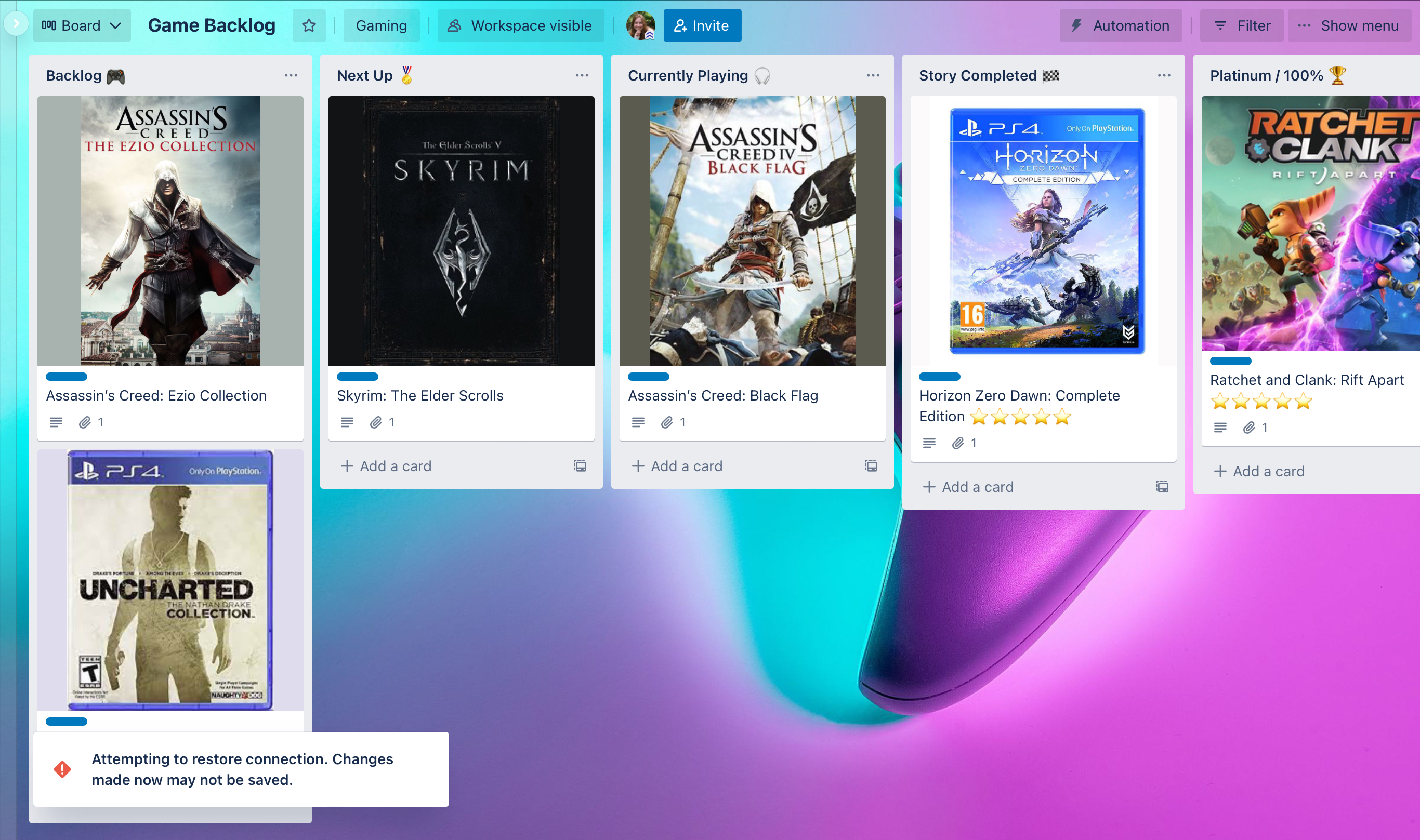
With this board, you can keep track of the games you have, the games you are currently playing, which you want to play next and if you’re like me, whether you’ve 100% with all the trophies.
You’ll need to conduct some research to find all the trophy information, but if you look in the right places, you can find that information pretty easily.
PSN – Trophy Lists
Xbox – Trophy Lists
4) Game Roadmaps/Design
In this case, the game roadmaps is that of a game you would be creating on whichever program you choose. Here you would layout your games with lists and cards to keep ideas, areas, characters, scripts, and even lighting under control and organized.
Someone who did a great job with this is Enjar over at peaks.com. The layout of the roadmap is well organized and explained with lists, cards and more for game they are created a roadmap for. Take a look and see if it’s something you think you’d like to use/try. A link is provided to see the actual board within their post.
Another who does a great job with this is Chris Rowland over at One Thousand XP. He uses stages to organize his game Design and oulines each stage and what is tracked within each section. From ideas to play testing to art and manufacturing, he’s got what you need to start your design To get a look at his board, check out his post here!
5) Game Influencers
If you follow other gamers, streamers, Youtubers and influencers of the genre, you could keep track of those you follow with a trello board. Within the board, you can create a list for each type of network and add those within each one.
Then create cards for each specific influencer within those categories with information you want to know about them. Give a little background if you want with their name/handle, links to their channels, likes/dislikes, and contact information so you can follow them, show support and have easy access to those you watch frequently.
6) Game Walkthroughs
The last one I will be talking about are game walkthroughs and this could be for any type of game, whether board game or video game. If you are looking to do walkthroughs, you could totally plan them out in trello, adding areas for Characters, locations, collectables, inventory, maps, missions, side missions and more.
Using Trello to categorize the areas in which you need to hit in your walkthrough along with any items collected during mission and instructions along the way will help anyone who is looking to pass a specific level, defeat a boss, or find a specific item.
How I Use Trello For Gaming
Unlike the ones listed above, I use Trello to keep track of my gaming Youtube channel. I have one board for my walkthrough videos and another for my game challenge videos. Each has the following lists: a running list of games to be played, up next, currently recording, editing, descriptions, and published. I’ve created card for each game/challenge with images of the game to be played. Once they are ready, they are moved along the line until they are complete.
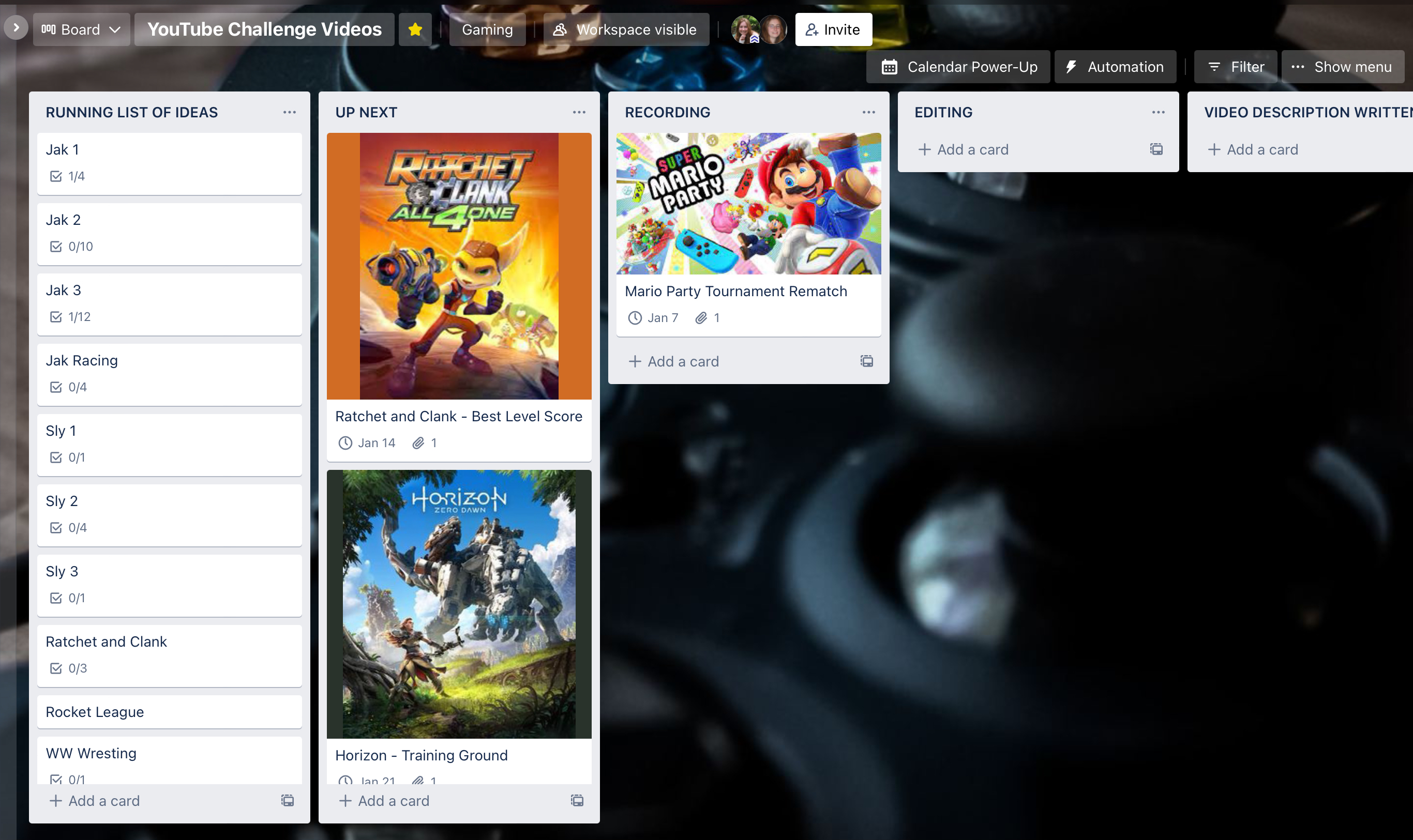
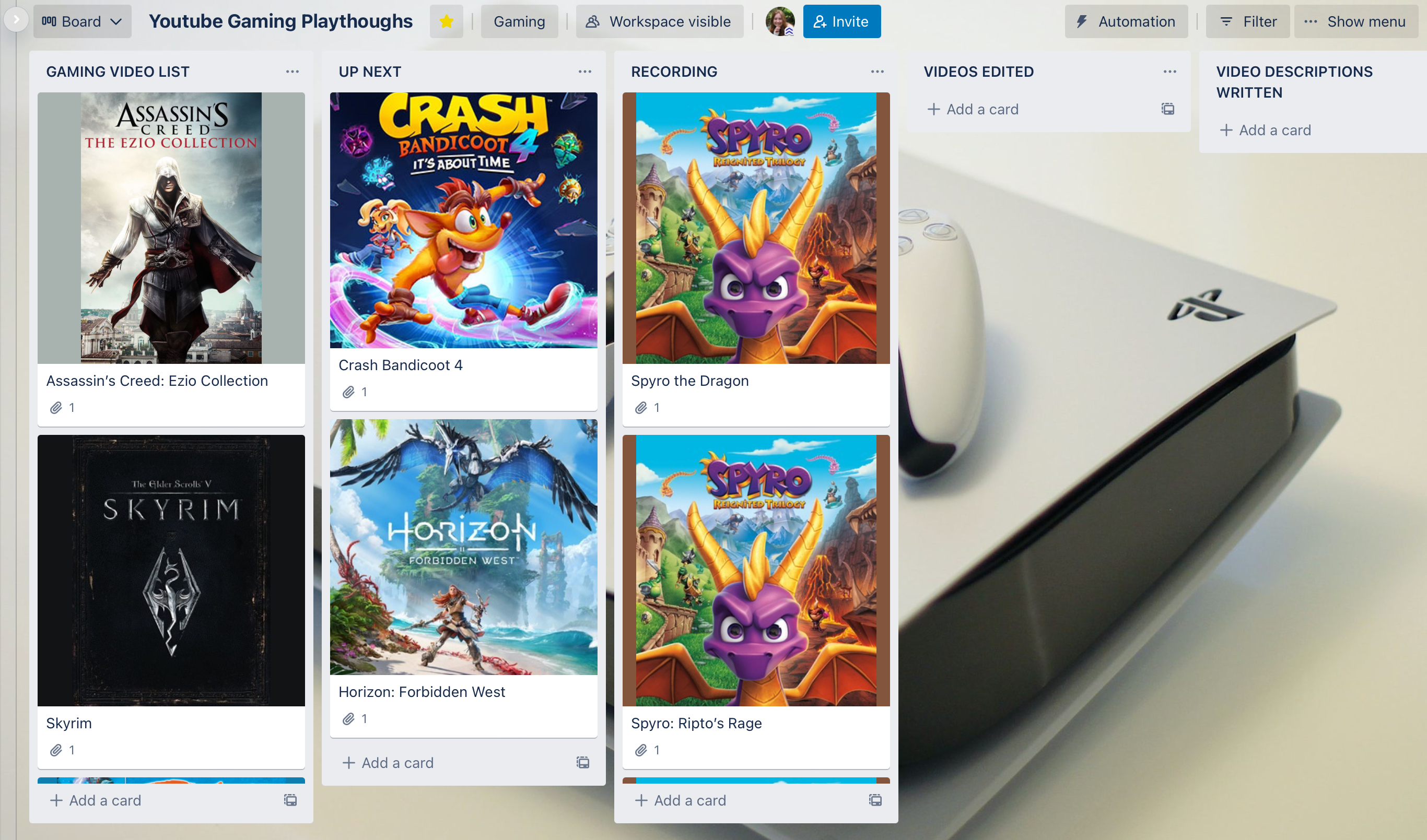
This helps me plan ahead, stay organized and provides a system for me to follow. Even as gamers, we need systems in place to keep us on track and I believe trello does a fantastic job of doing just that.
Get Your Trello Boards Below:
Video Game Streaming Board

Video Game Challenge Board
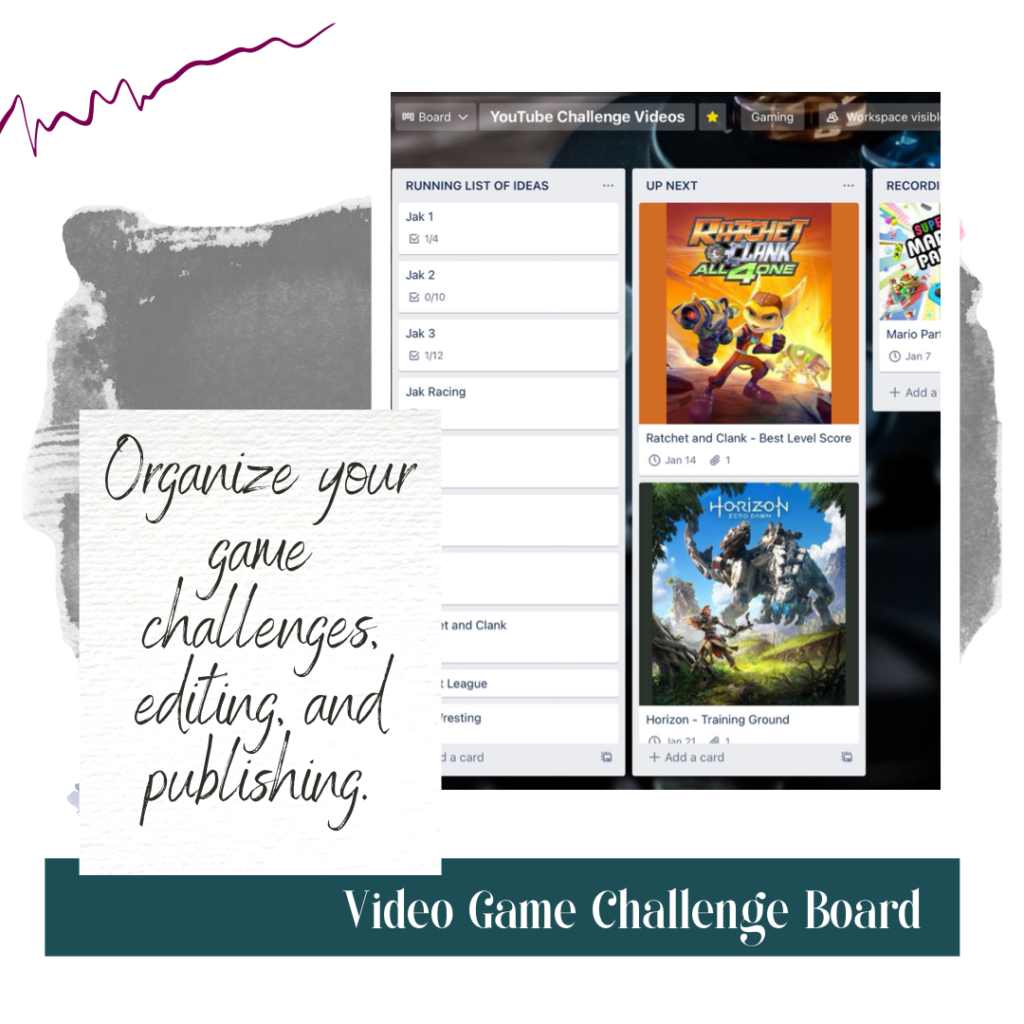

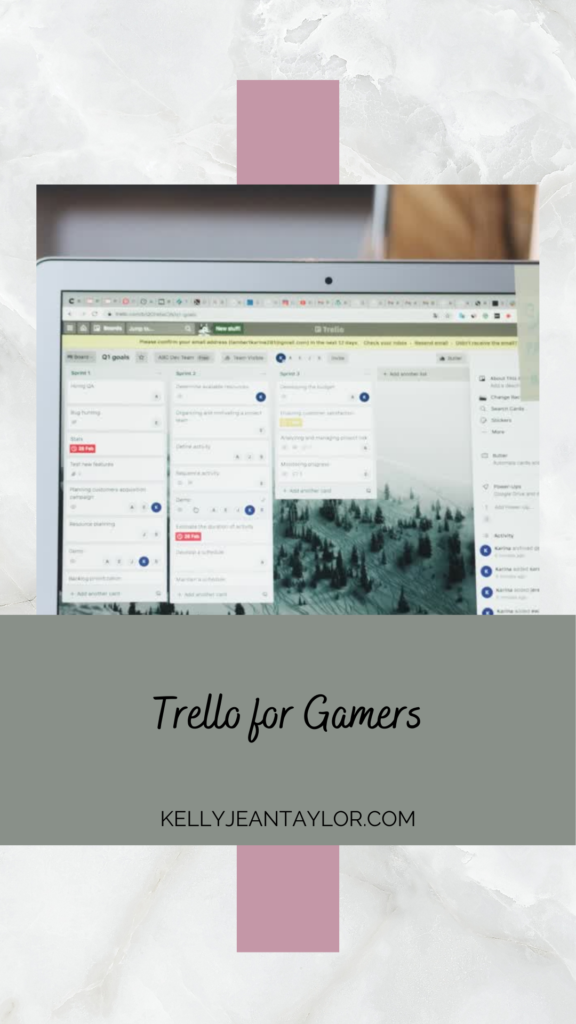






No Comments
Pingback: